7 Tips for Reposting User-Generated Content to Instagram Stories (2025 Ultimate Guide)
Reposting Instagram Stories and sharing user-generated content (UGC) is a great way to fill your feed with beautiful content, but did you know that UGC is 50% more trustworthy than any other type of media, too?
User-generated content is the word-of-mouth equivalent on social media, meaning that every post or story about your brand that is created by your customers is UGC gold.
So why is UGC so valuable? 74% of consumers trust UGC over brand-produced ads on product description pages, so sharing real reviews and real content from your own customers can help you make sales and increase loyalty.
But simply reposting every Instagram Story you’re tagged in isn’t an effective strategy, especially when there are more creative ways to repost UGC on Instagram Stories and stand out.
Get inspired to take your UGC up a notch with these 7 tips for reposting Instagram Stories:

How to Repost User-Generated Content to Instagram Stories:
Before you can share UGC to boost engagement on Instagram Stories, it’s important that you know how to do it. Whether you’re reposting user-generated content from another profile’s Instagram Stories or feed, there are two different ways to do it.
#1: Repost A User’s Instagram Post to Your Instagram Stories
When you see a post in your feed from another profile that you’d like to share on your account (like someone using your brand hashtag or tagging you in a post), it’s super simple to share that post with your audience on Instagram Stories.
Just tap the paper airplane button below the post—it’s the same button that you would use if you wanted to send a direct message to that profile.
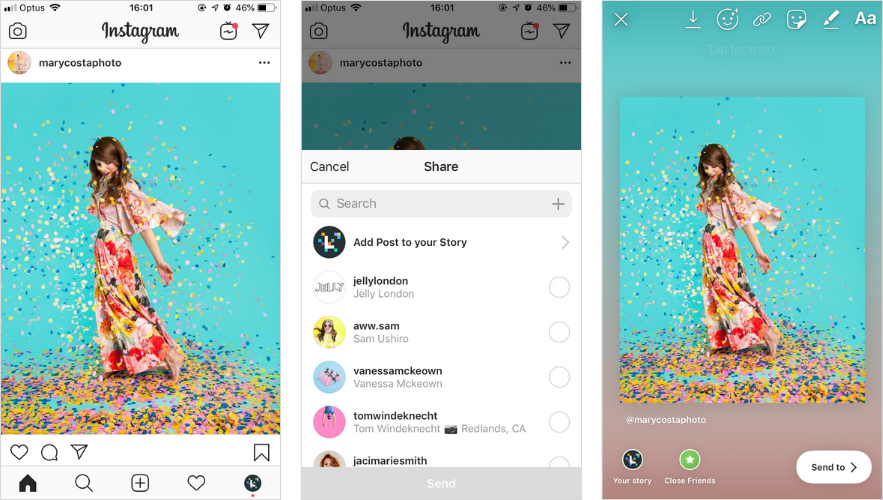
You’ll then see an option to “Add post to your Story” — tap this to see the feed post become a sticker with a customizable background in your Instagram Stories editor.
You can tap to drag to a new position or pinch the screen to resize. Plus, you can then add links, stickers, GIFs, text, hashtags, and mentions to your Instagram Stories post.
When you’re happy with your Instagram Stories post design, just tap “Your Story” or your profile icon in the bottom left corner to share with your followers.
#2: Repost A User’s Instagram Story to Your Instagram Stories
This one’s important to note: if you want to repost a user’s Instagram Story to your Story, you need to be tagged or mentioned in that user’s post.
There are a few ways to get around this, which we’ll cover later in the post, but you’ll only be able to repost Instagram Stories natively if you are tagged in them.
If you have been mentioned in an Instagram Stories post, you should receive a notification in your Direct Messages inbox.
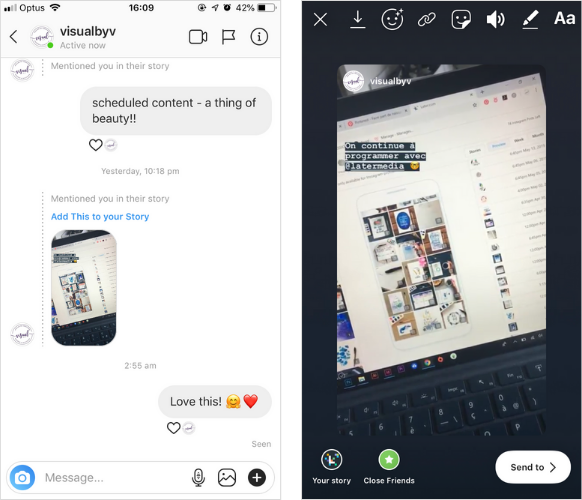
From here, you’ll see the option to “Add this to your Story”. Just like step 1 above, the post will then become a sticker in your Instagram Stories editor and you can add any design elements, captions, or music before sharing to your stories feed.
Now that you know how reposting to Instagram Stories works, let’s dive into the strategy behind it:
Tip #1: Bundle UGC Into Instagram Stories Themes
Like we said, you don’t want to just randomly be reposting Instagram Stories as they come in, as this can upend your scheduled Stories content. (Plus it isn’t always the most engaging content to watch.)
Instead, think about how you can cluster your UGC together into different themes.
For example, Fella Swim groups UGC together in an “As Seen On” series, using their own branded Instagram Stories template.
This type of content really honors the brand’s aesthetic, seamlessly fits in with their feed, and it’s a lot more interesting to watch. Plus, they can add swipe-up links to shop the products!
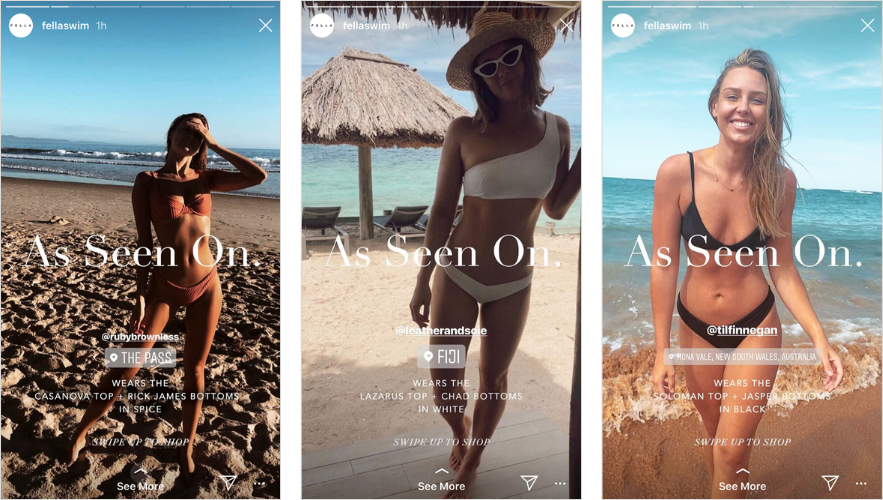
“Theming” your UGC is a great way to not only make sales and deepen the connection with your customers, but it’s also an easy way to fill your Instagram content calendar.
For example, you could create a specific day of the week where you share recent reviews or UGC, like Flytographer’s “Wedding Wednesday” where they showcase a different proposal using their global photography services.
An easy way to theme your UGC is to save your content and post it all together, instead of posting as you’re tagged in it. You can see how Ritual introduces the theme of the story in the title slide saying they’re about to showcase their favorite Ritual fam footage from the week, and then reposts Instagram Stories from there:
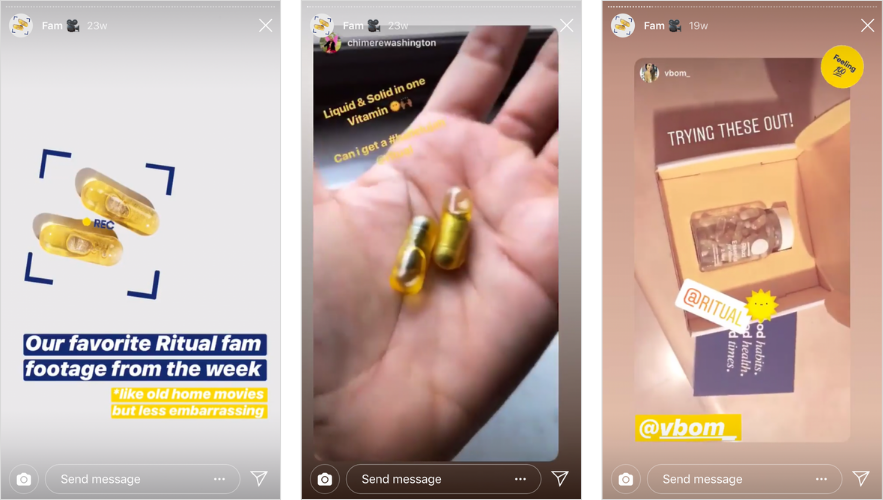
Tip: we recommend screen recording any awesome UGC you get tagged in, so you’ll always have it on hand even if the story is deleted or expired! This makes it easier to create branded, themed stories around UGC. You can easily screen record videos (with sound) from your phone, here’s how to do it on iPhone.
Tip #2: Maintain Your Brand Aesthetic While Reposting Instagram Stories
The key to strategically using and reposting UGC to your Instagram Stories is to always maintain your overall brand aesthetic.
When it comes to designing UGC Instagram Stories, you’ll want to incorporate your branded color palette, logo, templates or other aesthetic elements that represent you and your brand.
Brands like Frank Body do this seamlessly by maintaining their brand colors and fonts throughout.
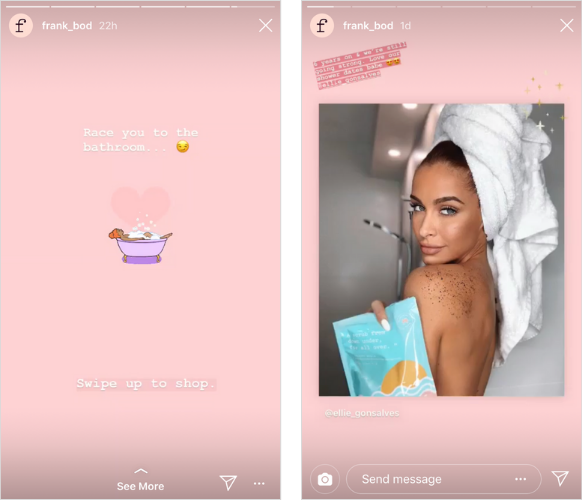
Summer Fridays and Blue Bottle even go as far as to include their own branded GIFs and create trendy Instagram Stories collages for their UGC Instagram Stories:
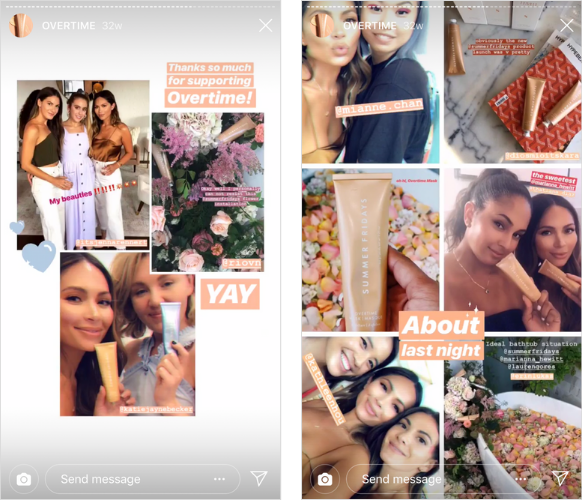
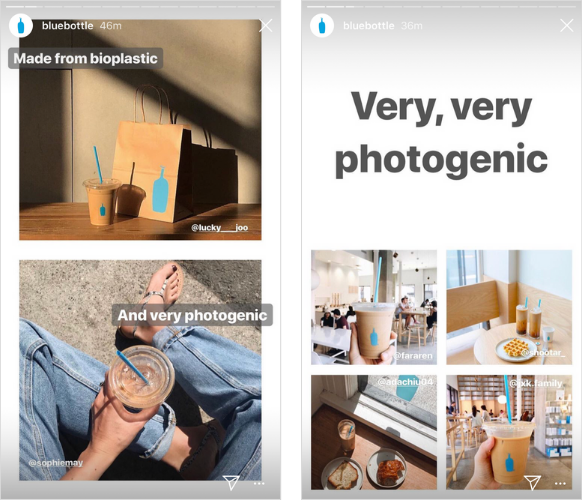
Memo Bottle highly curates what user-generated content they share on their feed — while these photos look like they could be from a lookbook or photoshoot, they’re all photos shared by their customers and fans!
Instead of sharing the original Instagram post, they are uploading the original photo from the post to stories and then tagging the photographer.
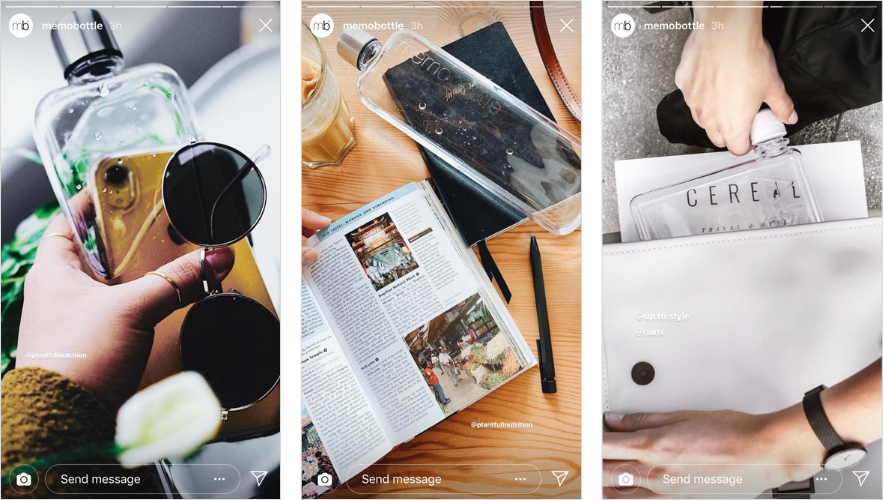
You can create a similar look by either taking a screenshot or asking the creator to share the original Instagram story with you. You could also zoom in on the native story when reposting, but this can create some friction for those wanting to “tap through” your story, so it may not be the best option (but it is Ariana Grande’s favorite).
If you still want to repost Instagram Stories natively, there are a couple Instagram Stories hacks you can use to share the original story, but in your own brand style.
Later recently teamed up with HubSpot to create a free guide to creating engaging video content for your Instagram feed, and we wanted to share Hubspot’s story with our own audience, too.
But since we have different branding and style guides, we wanted to make sure that re-sharing their story fit the Instagram aesthetic that our followers are used to.
Using a simple copy and paste hack, we were able to create a highly designed and on-brand frame for the Instagram story to live in:
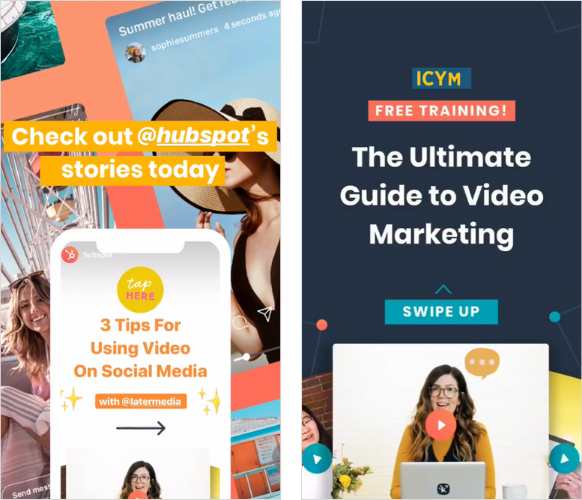
Using an app like Over, we created a template that would “house” the shared post — leaving a space or window that the HubSpot Instagram story would sit into.